Desarrollo y Mantenimiento de Sistemas Informáticos
4º. 1er cuatrimestre. Itinerario de Sistemas de la Información. Grado en Ingeniería Informática. ULL
GH Org - GH Template Org - GitHub Classroom - Discussions - Teams - Campus ULL - Students Activity - Chat - Google Meet
Setup and run the app
Here is the file tree hierarchy of the project:
✗ tree -I node_modules
.
├── README.md
├── docs
│ └── images
│ ├── generate-api-key.png
│ ├── local-app-runnning.png
│ └── menu-1.png
├── package-lock.json
├── package.json
├── pages
│ ├── api
│ │ └── generate.js
│ ├── index.js
│ └── index.module.css
└── public
└── dog.png
5 directories, 10 files
Proceed as follows:
-
Starting with the assignment repo, install the requirements
$ npm installWhich installs the dependencies listed in
package.json:➜ openai-quickstart-node git:(main) ✗ jq '.dependencies' package.json { "next": "^12.1.6", "openai": "^3.0.0", "react": "17.0.2", "react-dom": "17.0.2" }Notice that the
nextversion major is 12 -
Make a copy of the example environment variables file
$ cp .env.example .env -
Add your API key to the newly created
.envfile -
Run the app
$ npm run devThe console shows:
➜ openai-quickstart-node git:(master) ✗ npm run dev > openai-quickstart-node@0.1.0 dev > next dev ready - started server on 0.0.0.0:3000, url: http://localhost:3000 info - Loaded env from /Users/casianorodriguezleon/campus-virtual/2223/learning/openai-learning/openai-quickstart-node/.env wait - compiling... event - compiled client and server successfully in 1174 ms (113 modules) -
You should now be able to access the app at http://localhost:3000!
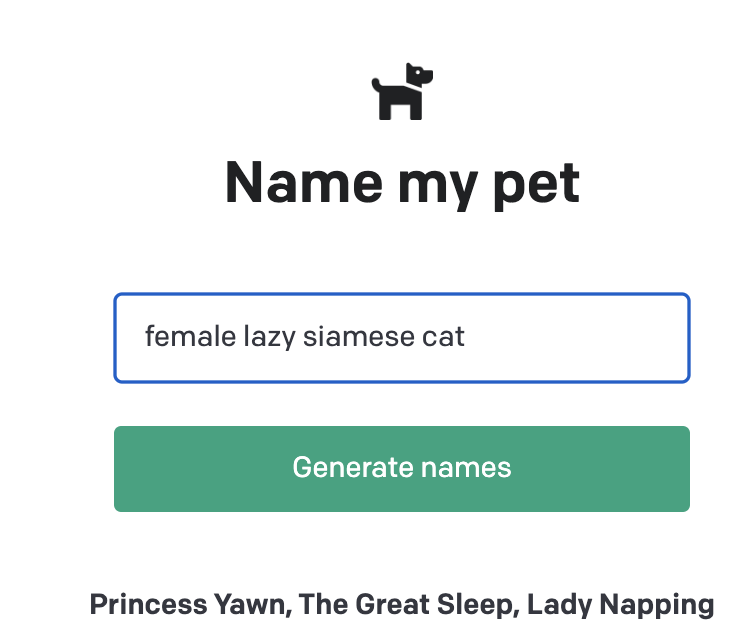
For the context behind this example app, check out the Open AI tutorial.